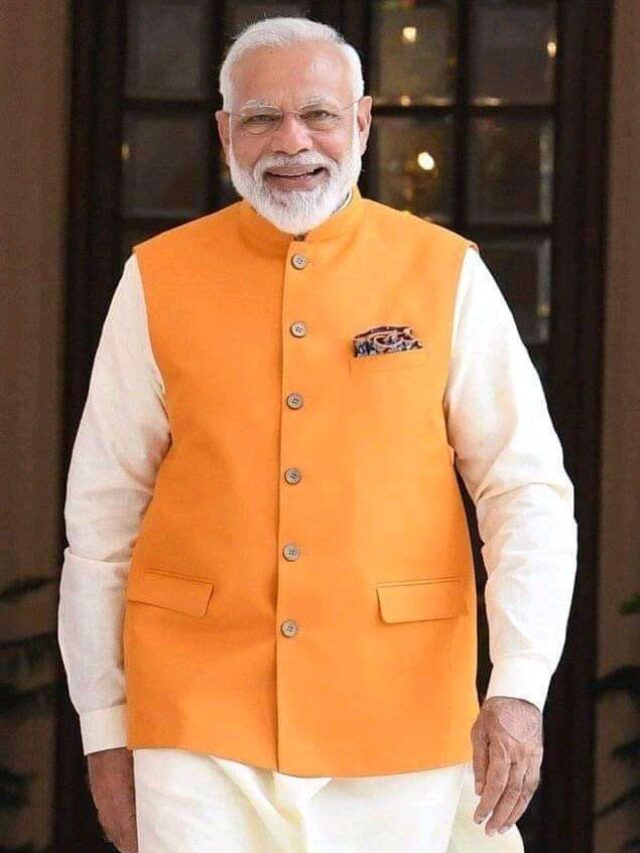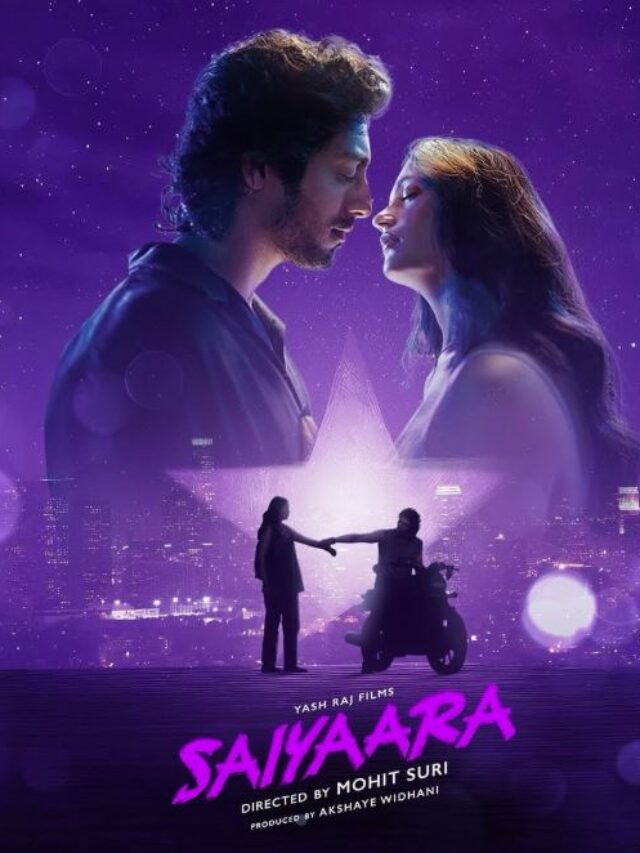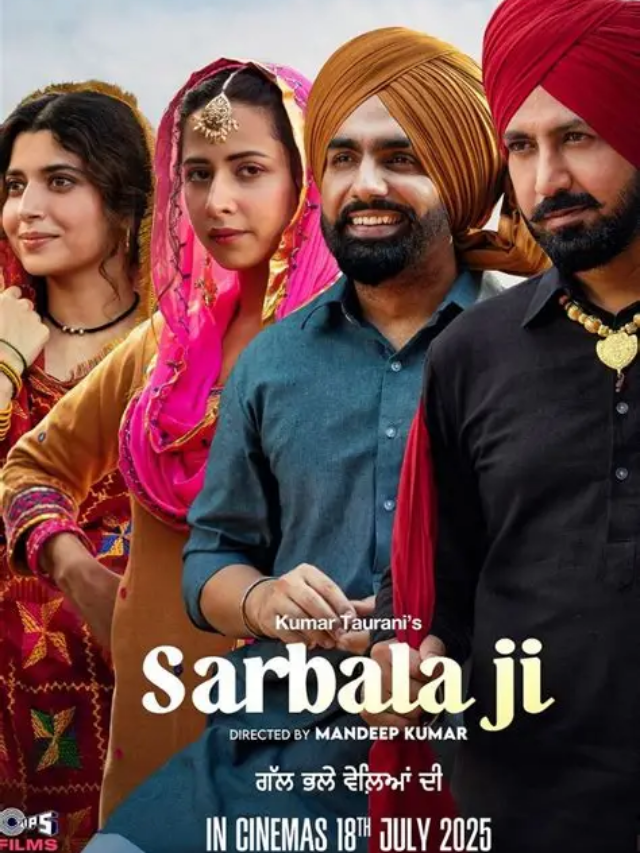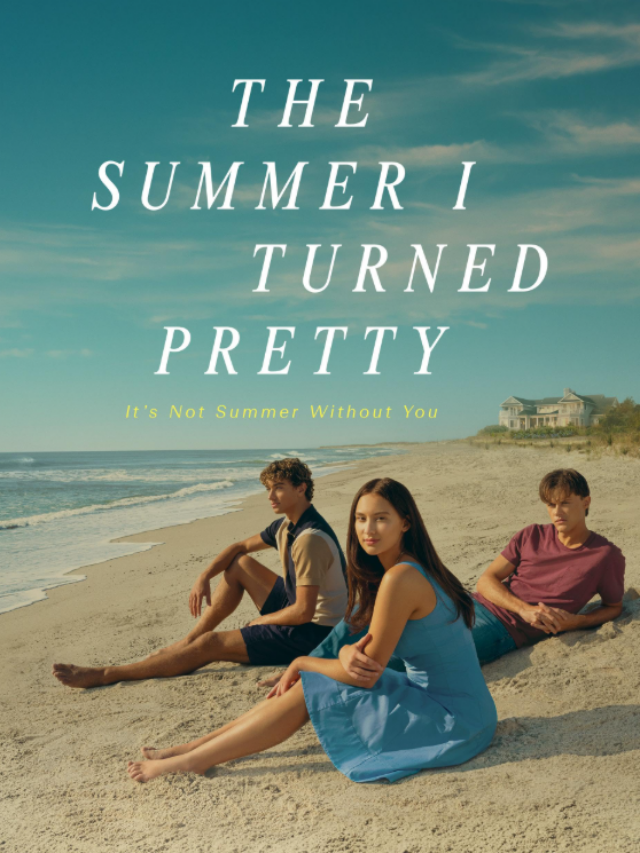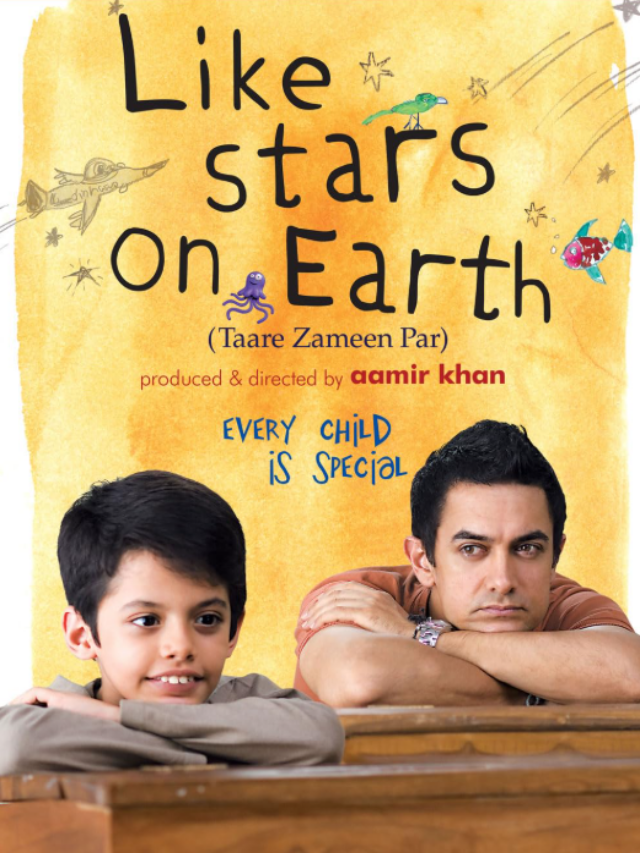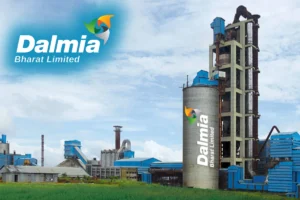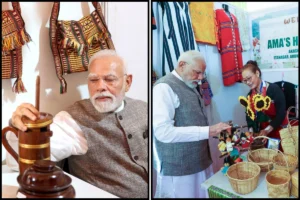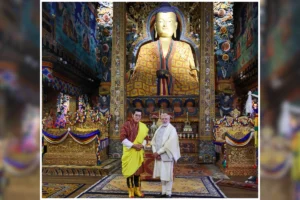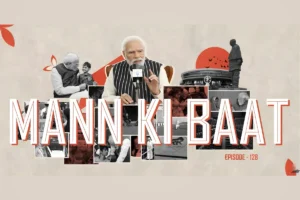Google is the most prominent name in the world of technology. This has become a word synonymous with Search Engine. Google data is going to be deleted by the company. The tech giant recently mailed its users to notify them that they are going to shut down Album Archive. Album Archive will shut down on the 19th of July 2023 which is from next month. Well, Album Archive is the platform where pictures and videos shared on older Google services are saved.
Google shared this e-mail to inform its users
The e-mail said, “You’re receiving this email because you’ve viewed Album Archive recently or you may have some content that is visible in Album Archive. Starting on July 19, 2023, Album Archive will no longer be available. We recommend that you use Google Takeout to download a copy of your Album Archive data before then.”
Further the email said, “Today, Album Archive lets you view and manage album content from some Google products within Album Archive. However, some content that’s only available in Album Archive will be deleted starting July 19 including
- Rare cases like small thumbnail photos and album comments or likes
- Some Google Hangouts data from Album Archive
- Background images uploaded in the Gmail theme picker prior to 2018
If you would like to access this data, please make a copy of this data using Google Takeout. After Album Archive is no longer available, you can still use those Google products to view and manage some content directly – learn more.
Thank you,
Your Album Archive team”
Also Read: Former China Central Bank Deputy Governor Detained On Bribery Suspicion
How to save your Google data
Users are urged to use Google Takeout to download a copy of their data as the Album Archive feature is being discontinued. Google will either transfer data to one of the top cloud storage services like Google Drive, IDrive, OneDrive, or Dropbox, or it will email them a download link.
To read more such news, download Bharat Express news apps