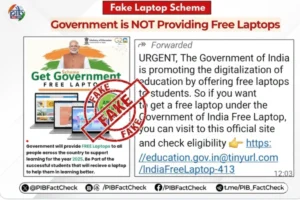Representational Image
Users of Meta-owned WhatsApp may soon be able to move ahead or rewind in videos with this capability. The way the function operates is comparable to how you may fast-forward or rewind a certain section of a YouTube movie.
WABetaInfo, a well-known website that follows WhatsApp news and upgrades, has stated that WhatsApp is introducing this feature. Additionally, WABetaInfo posted a screenshot that illustrates the functionality of this feature.
The WhatsApp feature “Skip video”

On the website, users can swipe left or right twice on the screen to navigate to a certain section of the instant messaging service. This means that using the functionality is quite simple.
Accessibility of features
According to the website, more individuals will be able to access the ability in the upcoming weeks, but for now, it is only available to a limited number of beta testers. Additionally, the most recent WhatsApp beta for Android version must be installed from the Google Play Store in order to utilize this functionality.
WhatsApp’s video player
As of right now, users may play videos from friends, family, and group chats without being referred to a pre-installed software on their smartphone because the platform has a built-in media player. However, this player makes it a little more difficult to go to a certain area of the video. This is due to the fact that in order to move ahead or backward, you must first press the screen to bring up the progress bar, then you must tap to watch progress at an appropriate position.
To read more such news, download Bharat Express news apps