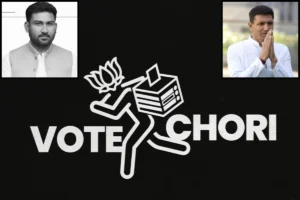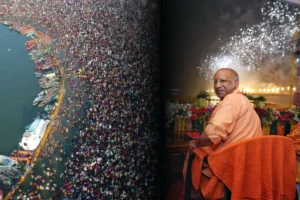New updates of Telegram are here
WhatsApp’s rival and texting application, Telegram, has released a new version that includes a rich update for its clients. Custom wallpapers, shareable character folders, and other features are included in the update.
The following is a list of all the new features that will be added to Telegram with the most recent update.
1. Shareable chat folders
Users can now use a link to share chat folders with the most recent update. Users can now easily invite their friends to join multiple news channels or groups at once thanks to this new feature. Users are permitted to create multiple invite links and name them appropriately for various chats. Clients are likewise permitted to add any open visits where the administrator has the privilege to add individuals. If you update the link and add new chats to your folder, members will be prompted to join.

2. Custom wallpapers in Telegram
You can also set up custom wallpapers for various chats with the update. You can now customise their wallpaper with your favourite images and colour schemes. A special message will be sent to your chat partner after you have set a wallpaper, allowing them to either use the same wallpaper on their side or make their own.

3. Better bots
Web apps can be hosted seamlessly by Telegram bots. A direct link or the bot’s username can be mentioned in any Telegram chat to access the web apps of bots that support this feature. At the point when sent off in bunches, web applications likewise support the coordinated effort and multiplayer highlights for individuals.

4. Bot links and Telegram Premium on Fragments
Collectable usernames, including links without the -bot suffix, are now available to bots. Telegram Premium can also be purchased for yourself or given as a gift via Fragment.

5. Fast scrolling for attachments
Similar to shared media, the update has also brought attachments. To travel through time, all you need to do is pull down on the date bar.

6. Read time in topics
The read receipts now show the time that other group members read your messages in groups with less than 100 members and enabled topics.

7. Improved interfaces
The update likewise carried a few upgrades to the UI. For instance, there are now fewer taps required for the Send When Online features. If you want to first set up permissions, pin a few messages, and more, you can also create groups without adding members right away.

To read more such news, download Bharat Express news apps