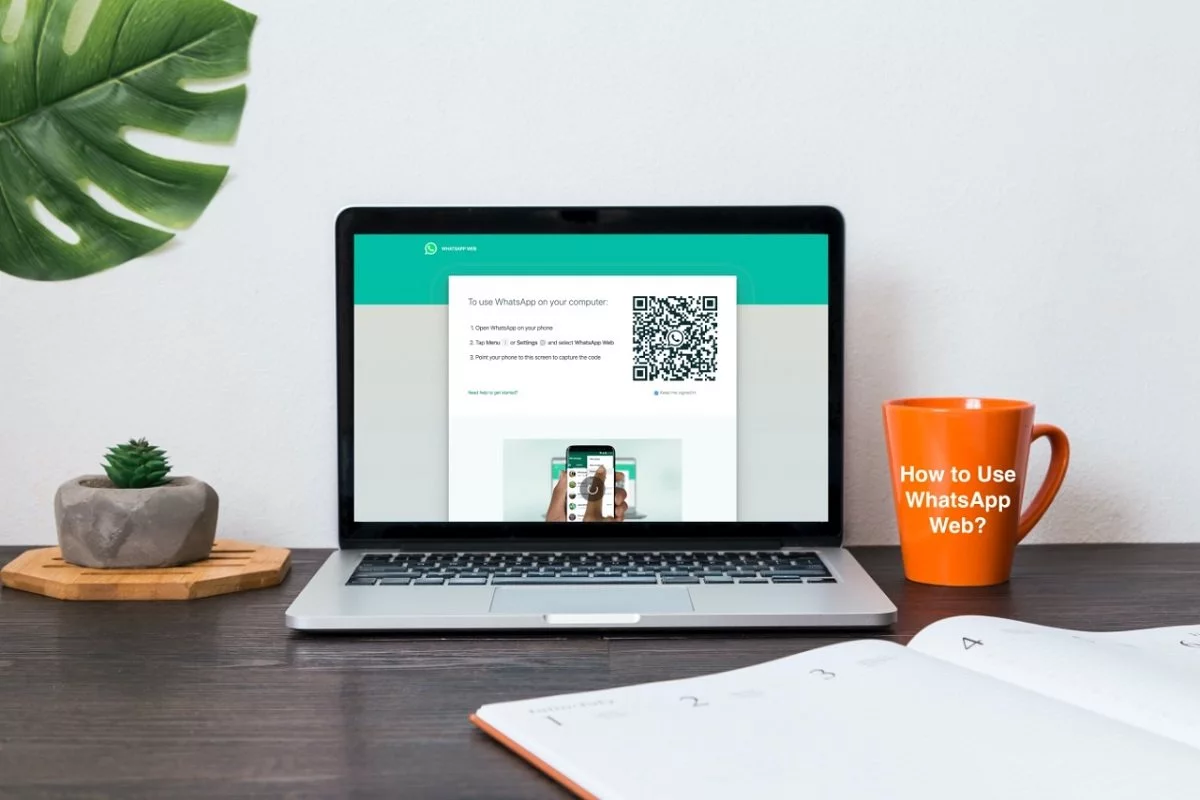
WhatsApp Web
Meta’s WhatsApp is constantly trying to update the application so that its users can use it at any time in any case. Just a few days back, it launched an update that allows the users to actually lock their chats. Also, users can edit the message that they have already shared on WhatsApp. Now, another feature is on its way. WhatsApp is now going to allow an easier way of linking your WhatsApp account on the Web.
Log in to WhatsApp web in the simplest way
According to a WABetaInfo report, using your phone number to access your WhatsApp web account may soon be possible. This was discovered in accordance with the most recent upgrade of WhatsApp Beta for Android, version 2.23.14.18. With the “Link with phone number” feature, you may finally access your WhatsApp account without scanning a QR Code.
This function, which is still in beta testing for Android users, enables greater connectivity even in conditions where it was previously unavailable. Check out the complete description of how to log into your WhatsApp account using your phone number below to enable you effortlessly use this feature once it becomes available to you.
Also Read: Complete Guide On How To Edit Messages On WhatsApp Web
Now your phone number is your key to Web login
Follow these simple steps to log in to WhatsApp Web.
Enter the 10-digit phone number by going to WhatsApp Web and selecting the “Link with phone number” option.

A special 8-digit code will be given to you, which you must enter on your Android device.

You will see a notification asking “Are you trying to link a device?” You must click “Confirm” to proceed. On the following page, enter the code, and success! You’ve finished!

There is currently no sign that this feature will be accessible on WhatsApp for iOS or any other stable versions. Once we receive word that it will be more widely available, we’ll let you know. So, be sure to check back and let us know what you think of the feature in the comments section.
To read more such news, download Bharat Express news apps





















