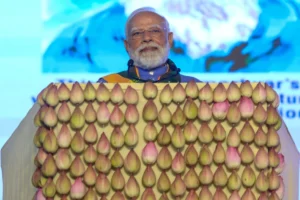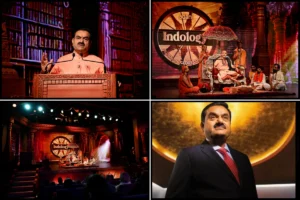Microsoft has released the latest Windows 11 Insider Preview Build 26220.7051 to its Dev and Beta channels, introducing two major new features: a one-click ‘Ask Copilot’ experience in the taskbar and a Shared Audio feature for simultaneous playback across devices.
The new taskbar integration places an ‘Ask Copilot’ button front and centre.
Once users enable the opt-in feature under Settings – Personalisation – Taskbar – Ask Copilot, they can access Vision and Voice interactions directly from the taskbar.
These interactions allow text or voice prompts as well as image-based queries via Copilot Vision. Importantly, Microsoft clarified that Copilot will not access users’ personal files or data.
Another highlight of the build is Shared Audio, built using Bluetooth Low Energy (LE) Audio broadcast technology.
With this, two connected devices, such as headphones or speakers, can play the same audio stream simultaneously.
Users simply select the ‘Shared Audio (Preview)’ tile in Quick Settings, pick the two supported accessories, and start sharing.
Besides these headline features, the build brings performance improvements and bug fixes, along with expanding the full-screen experience (FSE) to more handheld gaming PCs.
Users of devices like the ASUS ROG Xbox Ally and similar models can expect smoother task switching and optimised gameplay under the new update.
Though still in preview and not yet widely available to all users, this build gives a taste of Microsoft’s strategy to deepen Copilot’s presence in Windows and improve multi-device experiences.
For those enrolled in the Windows Insider program, enabling the features is straightforward; casual users should wait for the full release and wider rollout.
Also Read: Apple Posts All-Time Revenue Record In India During September Quarter, says Tim Cook
To read more such news, download Bharat Express news apps